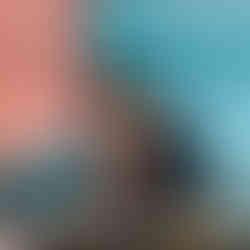LEARN: Lightroom Mobile Workshops with Mark Evans [Series 1, 2025]
Sun 23 Nov
|Zoom (link will be emailed ahead of event)
Join Mark in a series of workshops designed to help you get the most from Lightroom Mobile.
![LEARN: Lightroom Mobile Workshops with Mark Evans [Series 1, 2025]](https://static.wixstatic.com/media/c3ccc3_30b79cbbf3c341daaa1a1bf676704bbc~mv2.jpeg/v1/fill/w_980,h_551,al_c,q_85,usm_0.66_1.00_0.01,enc_auto/c3ccc3_30b79cbbf3c341daaa1a1bf676704bbc~mv2.jpeg)
![LEARN: Lightroom Mobile Workshops with Mark Evans [Series 1, 2025]](https://static.wixstatic.com/media/c3ccc3_30b79cbbf3c341daaa1a1bf676704bbc~mv2.jpeg/v1/fill/w_980,h_551,al_c,q_85,usm_0.66_1.00_0.01,enc_auto/c3ccc3_30b79cbbf3c341daaa1a1bf676704bbc~mv2.jpeg)
Date & time:
23 Nov 2025, 19:00 – 20:30 GMT
Zoom (link will be emailed ahead of event)
About the event:
Join Mark in a series of workshops designed to help you get the most from Lightroom Mobile.
Did you miss the Snapseed workshops? This is still suitable for Android versions, but the iPhone version has been updated since:
https://www.camversation.co.uk/product-page/snapseed-workshops-5-parts-with-mark-evans
Sample of Mark’s teaching style and approach. This was our first livestream on YouTube!
https://www.youtube.com/live/v4yrQvUJd5Y?si=qiE77DqGYSjxWnQN&t=2069
Rapid, on-the-spot editing is a real passion for Mark as he often enjoys spending as little time as possible editing his photographs! He uses mobile editing apps (such as Snapseed/Lightroom mobile) as his primary tools, avoiding his desktop computer almost entirely.
Overall workshop aim: To equip you with the knowledge and skills to effectively edit and manage photos using Adobe Lightroom Mobile.
Basics: Interface, importing, organisation.
Core Editing: Light, colour, effects, cropping.
Advanced Tools: Presets, selective edits, healing.
Workflow: Exporting, syncing, organising.
Pro Tips: RAW editing, advanced techniques.
This is a five part series - running on Sundays at 7pm UK time.
28th Sept, 2025 Session 1: Getting Started and Importing
Exploring the interface
Importing Photos
Organisation
12th Oct, 2025 Session 2: Basic Editing Tools - Mastering the Fundamentals
Light Adjustments
Colour Adjustments
Effects and Cropping
26th Oct, 2025 Session 3: Advanced Editing and Presets - Refining Your Style
Presets
Selective Edits
Healing Tool
9th Nov, 2025 Session 4: Organisation and Exporting - Sharing Your Work
Rating and Flagging
Exporting
Syncing and Lightroom
23rd Nov, 2025 Session 5: Elevating Your Editing: Advanced Techniques, Workflow Optimization, and Continued Growth
Layered Edits and Workflow Optimisation
RAW File Mastery
Creative Experimentation
Mark’s approach:
As an experienced teacher, Mark understands clear instruction, opportunities for repetition and resources for practice/application are the keys to successful learning. With this in mind, his workshops are well organised and planned, with clear structures and outcomes. For every workshop, Mark provides sample images for participants to practice and work along with.
About Mark:
Mark Evans is the host and founder of Camversation (www.camversation.co.uk). His passion for creating an engaging and educational platform for photographers stems from a successful career in education. Camversation has been running and growing now since 2020. What began as a replacement for camera club presentations has now developed into a large, supportive learning environment - reaching over four thousand people across the world.
After serving as a Primary School teacher and Deputy Headteacher, Mark spent the last ten years as a Senior Lecturer in Primary Education at university. This background gives him the skills to foster clear, accessible, and inspiring conversations & learning for the photography community - which he has thoroughly enjoyed doing so for the last five years with Camversation!
Mark holds qualified teaching status in the UK, postgraduate adult teaching qualifications and has carried out first-hand research into how adults learn best in online and synchronous/asynchronous environments. The latter has enabled him to greatly enhance the quality of online learning with Camversation.
Why use Lightroom Mobile? It’s included with your Adobe subscription!
Adobe Lightroom Mobile is a powerhouse for photographers of all levels, offering a versatile and robust platform for editing images captured on both smartphones and dedicated cameras. It’s so easy to access and use in the palm of your hand! There are some fantastic reasons to give Lightroom Mobile a go, here are a few of the main reasons:
1. Seamless Cloud-Based Synchronisation for a Unified Workflow: Lightroom Mobile's core strength lies in its seamless integration with the Adobe Creative Cloud. This allows for effortless synchronisation of photos and edits across all your devices, including your phone, tablet, and desktop.
You can begin editing a RAW file from your mirrorless camera on your computer, then make further adjustments on your phone while on the go. This non-destructive editing process ensures that your original files remain untouched, and all changes are instantly updated across your entire ecosystem, providing a truly unified and fle
xible workflow.
2. Professional-Grade Editing Tools in Your Pocket: Gone are the days when powerful photo editing was confined to a desktop! Lightroom Mobile boasts a comprehensive suite of professional-grade editing tools.
This includes the ability to edit RAW files from both your phone's camera (as DNGs) and your dedicated camera, offering maximum flexibility in post-processing. You can make precise adjustments to exposure, contrast, color, and more. Advanced features like selective adjustments, healing brushes to remove unwanted objects, and masking tools allow for targeted edits, giving you complete creative control over your images.
3. Advanced Mobile Camera with Manual Controls: Lightroom Mobile features a built-in camera that surpasses MANY native camera apps on most smartphones. It allows for capturing images in DNG (Digital Negative) format, a RAW file format that retains more image data for greater editing latitude.
The camera offers manual controls over settings like shutter speed, ISO, and white balance, giving you the creative control typically associated with a dedicated camera. This means you can capture high-quality, uncompressed images directly within the app, ready for immediate editing.
4. Superior Image Organisation and Management: For photographers juggling vast libraries of images from different devices, organisation is key. You can create albums, rate and flag your best shots, and add keywords to easily search and find specific photos. The AI-powered Adobe Sensei technology can even automatically tag your photos based on their content, making it incredibly efficient to locate images of specific subjects or themes.
As part of this series you will also:
Have access to optional guides which consolidate learning.
Be provided with sample images which you can edit.
Have access to a sharing platform, wherein questions can be asked.
Have 12 months of access to this series, after the workshops are complete.
One ticket buys access to all sessions. If you are unable to join live, then you can access the recordings.
Tickets:
Lightroom Mobile
£30.00
Sale ended